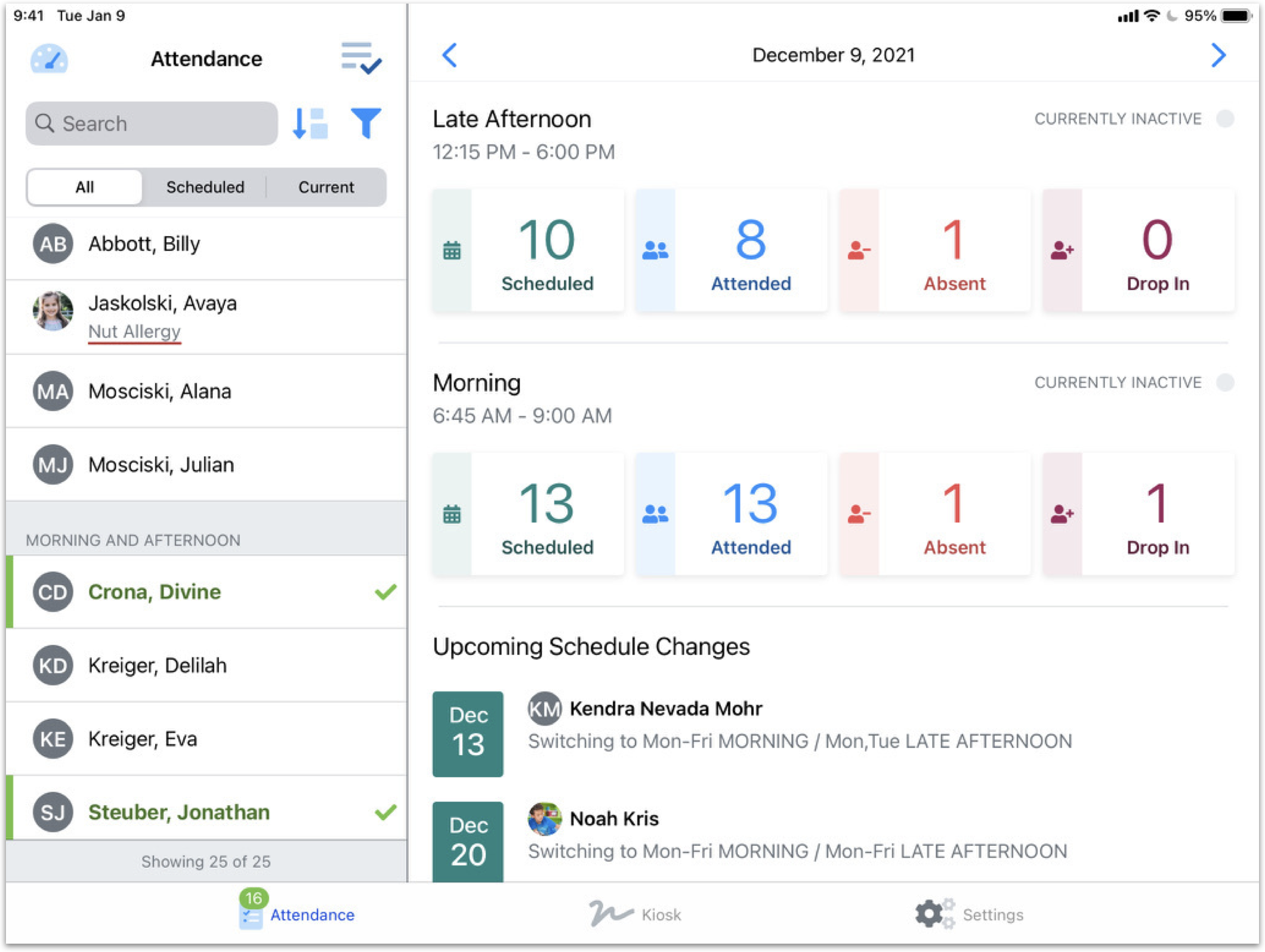The Eleyo Child Care Attendance app offers an interactive dashboard that provides a quick overview of the day for site staff. Site staff can view the site's daily counts of scheduled, attended, drop-ins, and absent children for the day. In addition to viewing the counts, site staff can tap the daily counts to view a list of the children included in that daily count group.
View List of Scheduled Children
- Tap the Dashboard Icon in the upper left corner
- To view the children scheduled for the entire day, tap the top Scheduled counts' tab; alternatively, to view a list of children who have attended a particular section that day, scroll to the bottom of the dashboard and tap the Scheduled count for the desired section.
View List of Attended Children
- Tap the Dashboard Icon in the upper left corner
- To view the children who have attended for the entire day, tap the top Attended counts' tab; alternatively, to view a list of children who have attended a particular section that day, scroll to the bottom of the dashboard and tap the Attended count for the desired section.
View List of Absent Children
- Tap the Dashboard Icon in the upper left corner
- To view the children who have absent children for the entire day, tap the top Absent counts' tab; alternatively, to view a list of children marked absent for a particular section that day, scroll to the bottom of the dashboard and tap the Absent count for the desired section.
View List of On-Site Drop-Ins
- Tap the Dashboard Icon in the upper left corner
- To view the on-site drop-ins for the entire day, tap the top Drop In count's tab; alternatively, to view a list of children that have dropped in for a particular section that day, scroll to the bottom of the dashboard and tap the Drop In tab count for the desired section.
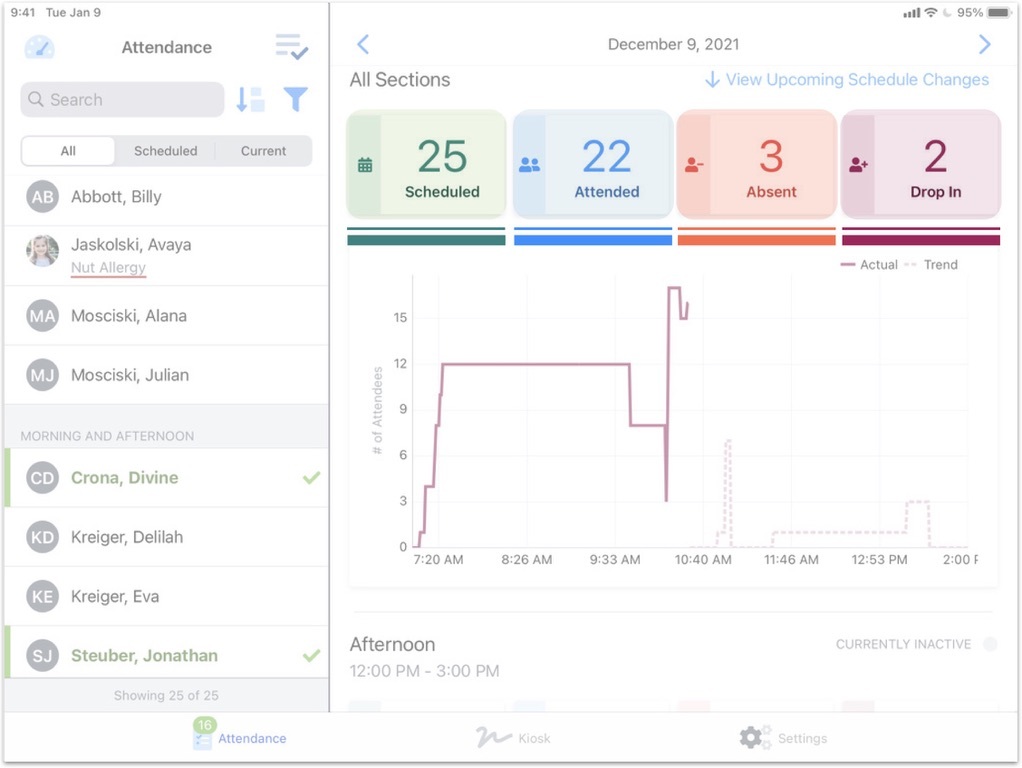
View Upcoming Scheduled Changes - Site staff can also view upcoming scheduled changes at a glance by tapping the View Upcoming Schedule Changes link.

Navigating to Past and Present Days - Users can navigate to both past and present days to see the site's past days count and coming days scheduled counts or scheduled changes by tapping the back or forward arrows.