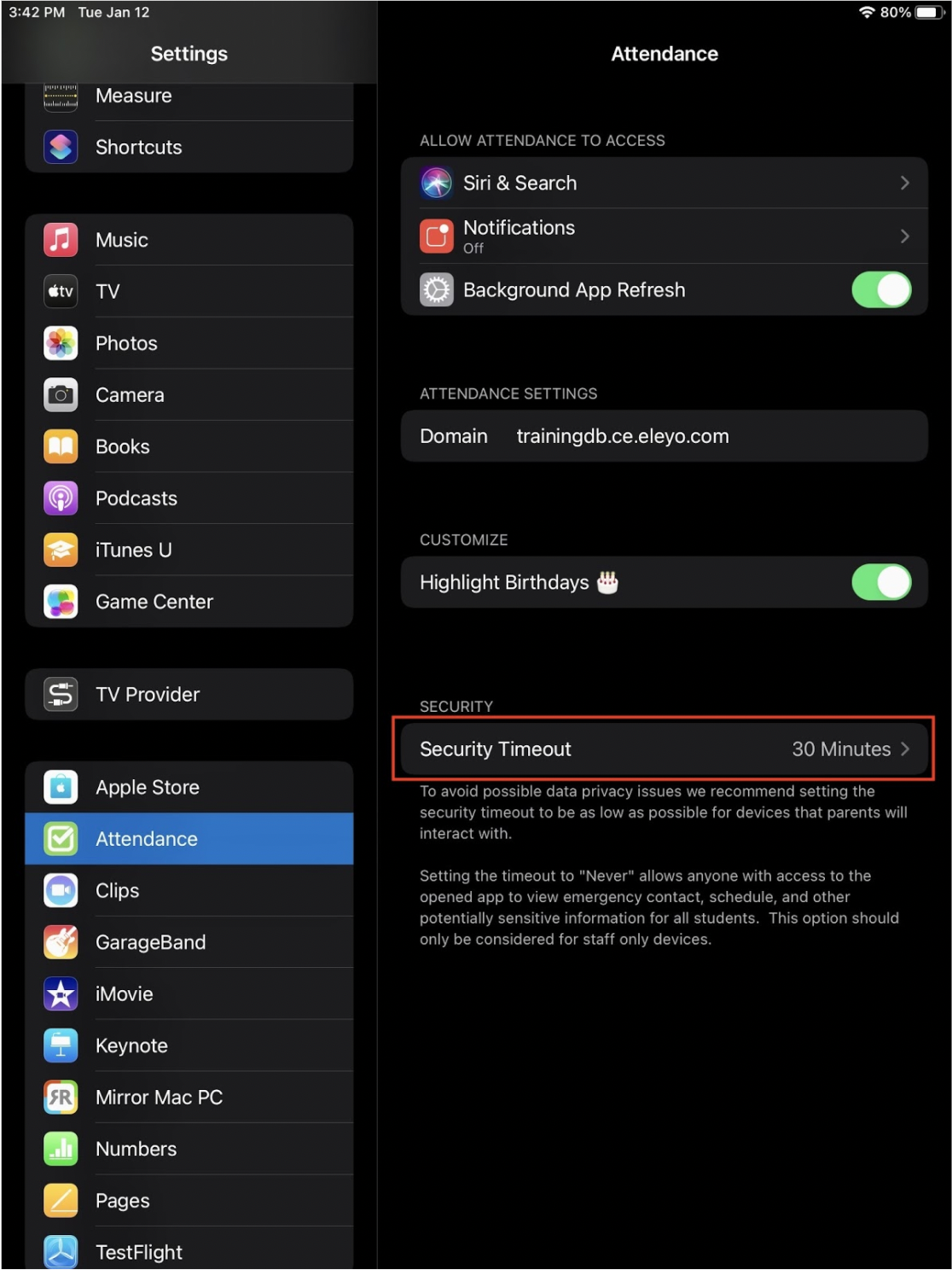To avoid possible data privacy issues we recommend setting the security timeout to be as low as possible for devices that parents will interact with.
Setting the timeout to "Never" allows anyone with access to the opened app to view emergency contact, schedule, and other potentially sensitive information for all students. This option should only be considered for staff only devices.
Extending or adjusting the security timeout allows users to choose when they will need to re-enter credentials to continue using the app. Please use the following steps to extend the time on the dashboard before it times out.
- Navigate to Settings on your iPad/iPhone
- Tap Attendance located in your apps
- Under Security
-
- Tap Security Timeout
- Select your preferred Security Timeout duration
- Tap <Back
- Close and reopen the new Eleyo Child Care Attendance app to implement the new security timeout duration.