Each month you will receive a statement that recaps the total fees paid for Card and ACH payments through the system. This article will explain how you can easily assign your fees to budget codes. NOTE: You must have appropriate permissions to access financial reports.
Monthly Payments Recap Report for Reconciling Processing Fees
The Monthly Payments Recap report is emailed around the 7th of each month (example attached below). This report includes a summary of payments processed through the system as well as fees owed for the settled payments. This report is sent to the contact(s) within your Finance team.
The Monthly Payment Recap report emails are sent from payments@eleyo.com. It is recommended that this email address be white listed in your program's email service to help ensure receipt of the report. Please contact Support if you are not receiving the emails or if you have an update to the distribution list.
Note: There should be no fees associated with refunds.
Finance Deposit Summary Report
In order to reconcile your processing fees to budget to budget codes, we recommend that you pull the following report within Eleyo Admin.
- Select Finance.
- Select Payments.
- Using the Advanced Search (the magnifying glass icon), set the filter to all payments settled between the date range you are reconciling (i.e., 1st day of the month through the last day of the month).
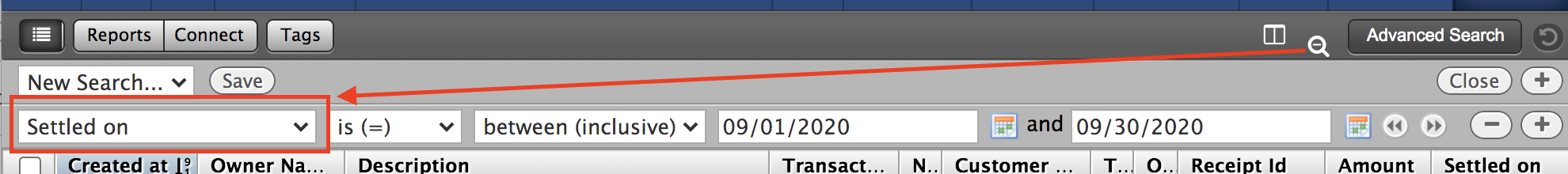
- Select the REPORTS button from the top left of the screen.
- From the list of available reports select Finance Deposit Summary Report.
- Select the preferred output.
(Note: Use CSV as your output format if you would like to paste the summary by budget code into the Budget Code Fee Allocation Calculator attached to this article.) - Select Continue and Download Report when the download progress button turns green.
The total at the bottom of the report should match the Billable Sales Volume at the bottom of page 3 on the Monthly Payments Recap report. Please contact Support if this is not the case.
Budget Code Fee Allocation
Use the Excel Budget Code Fee Allocation Calculator (Payment Processing_Settlement Date) attached to this article to paste the total dollar amounts by budget code from the summary at the bottom of the Finance Deposit Summary Report (best generated as a CSV file). Upon entering the "Total Card Fees" from page 1 of the Monthly Recap and "Total ACH Fees" from page 2 of the Monthly Recap, the calculator will distribute the payment processing fees by budget code.
Note: This report provides the budget code breakdown of a transaction from the date it attached to a deposit. The report data will not change if it is run after any changes have made to the original deposit. This allows for consistency in reporting. (Changes made to budget code allocations may be tracked by exporting the Finance Ledger Details report through the Reports > Reports system menu.
Other related articles:
- Select this link to reconcile transaction fees to budget codes
- Select this link for bank reconciliation of electronic transaction deposits