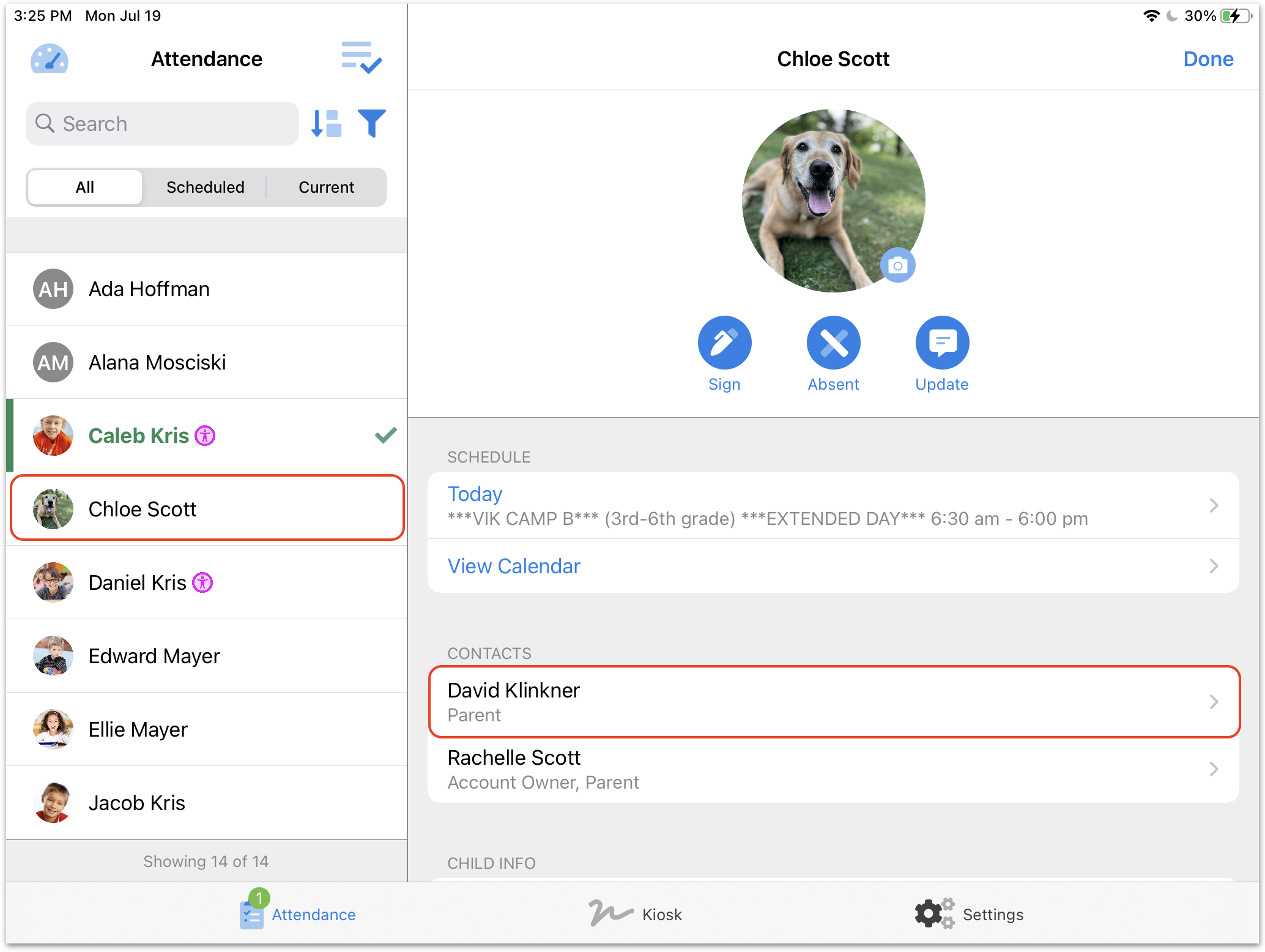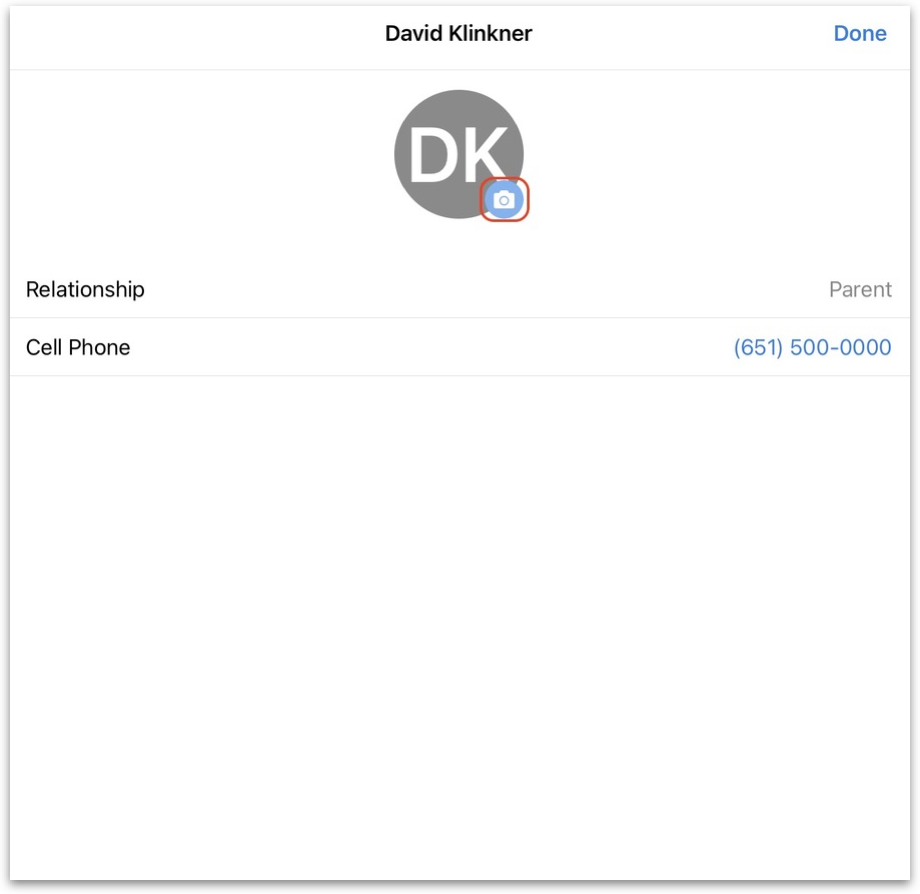The Eleyo Child Care Attendance app displays both child profile pictures and child contact profile pictures. The child profile pictures can aid staff in assuring the correct children are being signed in/out, while the child contact profile picture can be used as an added security level.
Complete the Task: Record or Update a Child's Profile Picture
- Navigate to the Attendance Tab
- Tap the desired child's name to navigate to the child's show page.
- Tap the camera icon to launch the camera.
- Capture child image
- Tap Use Photo
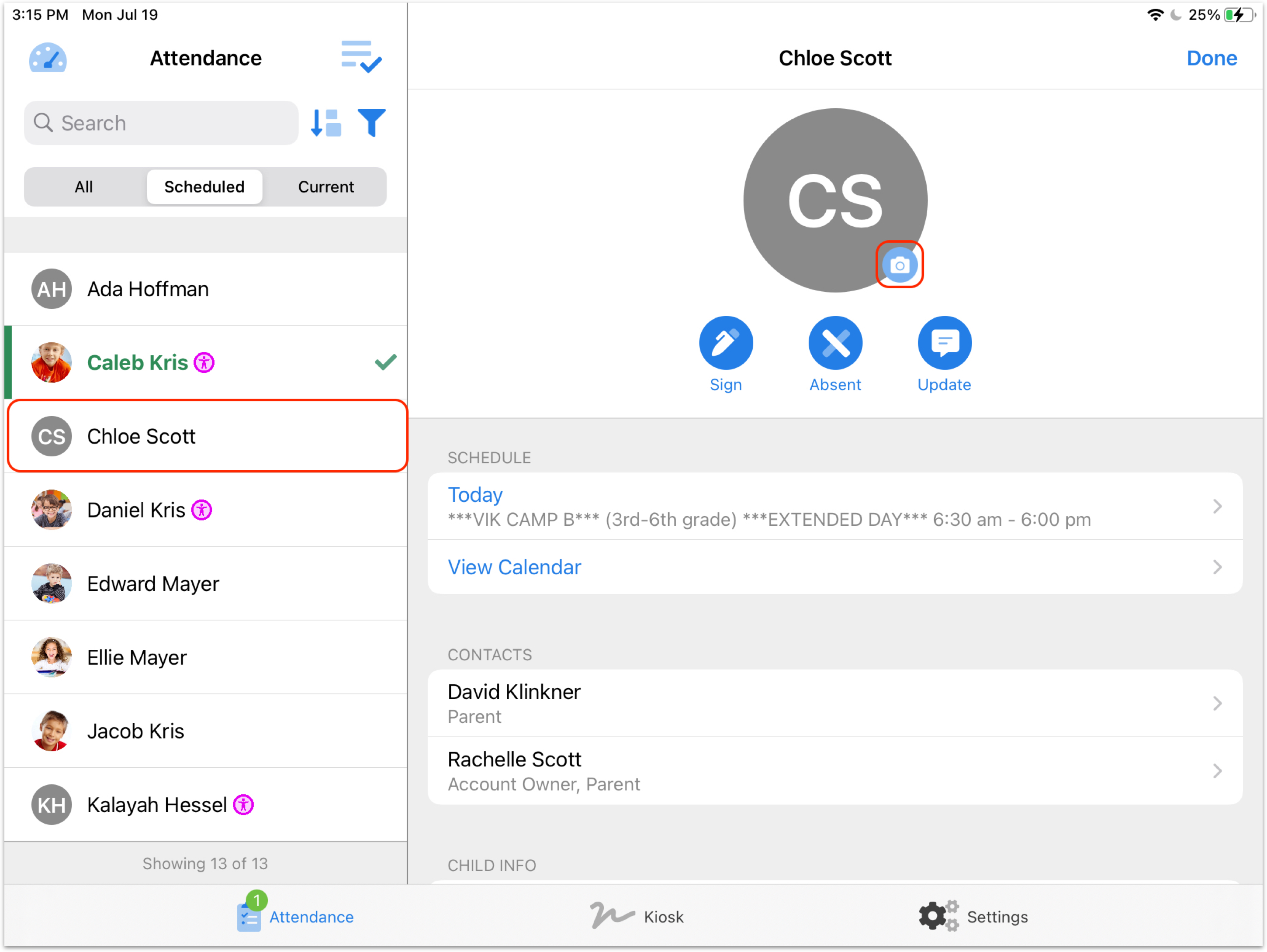
Complete the Task: Record or Update a Child's Profile Picture
- Navigate to the Attendance Tab
- Tap the desired child's name to navigate to the child's show page.
- Tap the Child Contact Name
- Tap the camera icon to launch the camera.
- Capture child contact image
- Tap Use Photo