When entering an enrollment from the Administrative side, notes may be added before the checkout is complete using the Edit (pencil icon) in the Enrollment Cart. Note: Ensure you select Save after adding notes and before selecting Checkout.
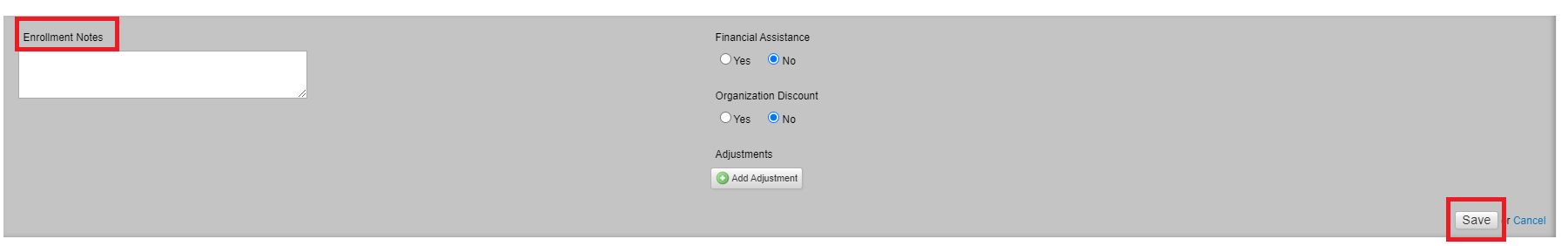
Notes may also be added to an enrollment that came in from the Public side
- Point to Courses.
- Select Enrollments.
- Search for and select the enrollment the select Show Enrollment.
- Select on Add in the staff Notes area in the lower, left area of the screen then select Save.
You can view Enrollments Notes in a list view using the Notes column or on the Course Section roster by selecting the Enrollment Notes as one of the columns to include.