Automatic charges for payments made after an invoice due date are referred to as Late Payment Fees. Automatic late payment fees are set up at the Program level (Child Care > Programs > select and modify the Program). When setting up the fees, if the check box for Use the Same Budget Code As Child Care Site is selected, the system will assign the late payment fee adjustment to the budget code that corresponds with the Site of the specific contract.
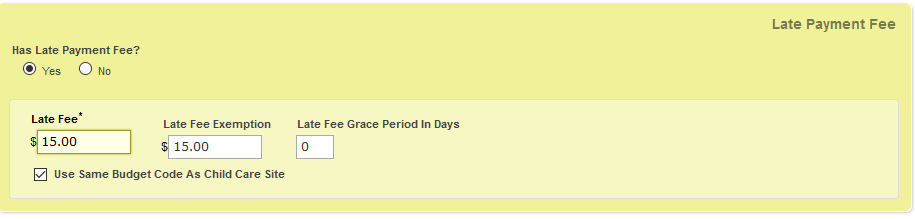
The system will automatically assesses late fee adjustments on the Child Care Account usually at 2:00AM the morning after an invoice is due (plus any grace period that has been set up at the Program level). The late fees are always assessed based on the due date of the invoice (plus any grace period). Late Fees are displayed as adjustments on the Child Care Account's Activity tab. The adjustment name will include the Invoice number for which the late fee was assessed.
If the Late Fee displays 'Not Posted' in the Status column on the activity tab, it has not yet been picked up by an invoice. It will be picked up by the next mass or manual invoice that is created and the 'Not Posted' status will no longer be displayed.
Below is a screenshot showing how Late Payment Fee Adjustments are displayed on Child Care Accounts.

Removing Fees
If necessary, staff with the correct access are able to remove the late payment fee adjustment before the next invoice is run. When viewing the account activity tab, use the red Remove icon to remove a late payment fee adjustment. The access to delete adjustments is under System > User Permissions. When staff modify the desired group, for Child Care/Adjustments, the Delete access needs to be enabled (along with View and Edit).