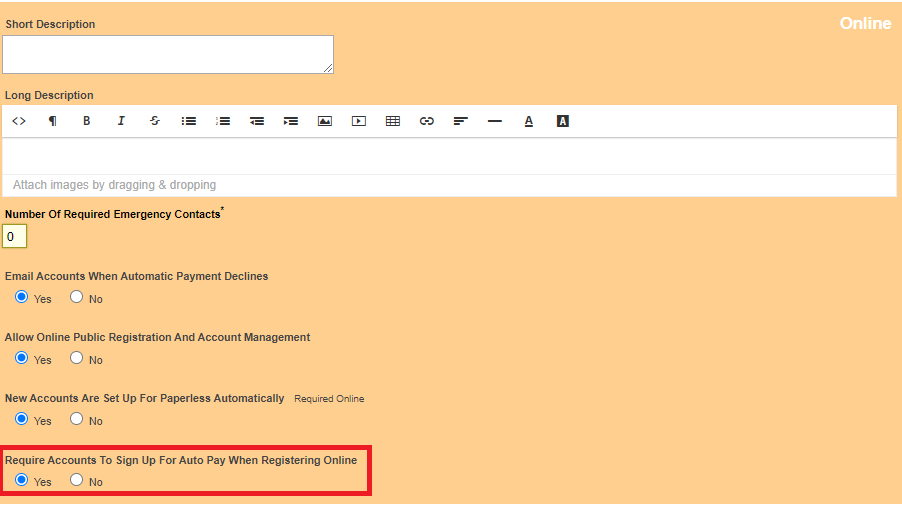In order to accommodate parents who may be part of a County Assistance program or otherwise do not have a bank account or credit card, but would still like to be able to register online, you can turn off the option to require an electronic payment method when registering for a program under the Child Care module.
Changing this setting will allow anyone to register online without providing a payment method. Collection of fees and/or deposits (if applicable) would need to be handled by the district office.
If a particular Child Care Program is set to require everyone to set up Auto Pay, the setting Require An Electronic Payment Method To Be Provided During Online Registration under Registration Options is automatically hidden. If the requirement for Auto Pay is set to No, staff can then either require one as part of the online registration process or set that option to No as well.
To build a Registration Option for Child Care that does not require an electronic payment method to be provided during online registration, follow the steps below:
- Select Child Care
- Select Registration Options
- Select Add Option.
- Complete the New Child Care Registration Options form making sure to set No for Require An Electronic Payment Method To Be Provided During Online Registration. Note: If the option is not displayed, you first have to modify the Program to not require Auto Pay.
- Select Create when finished.
Registration Options
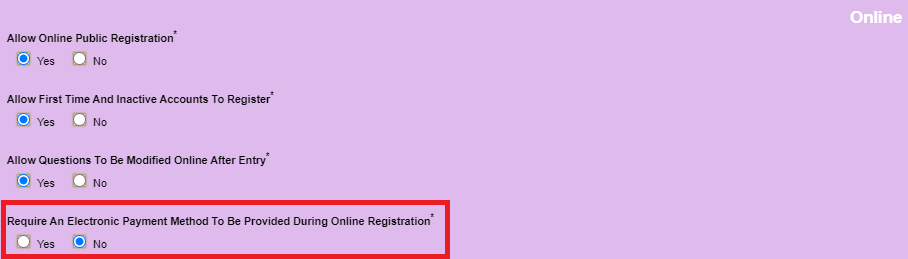
Child Care Program requiring Auto Pay