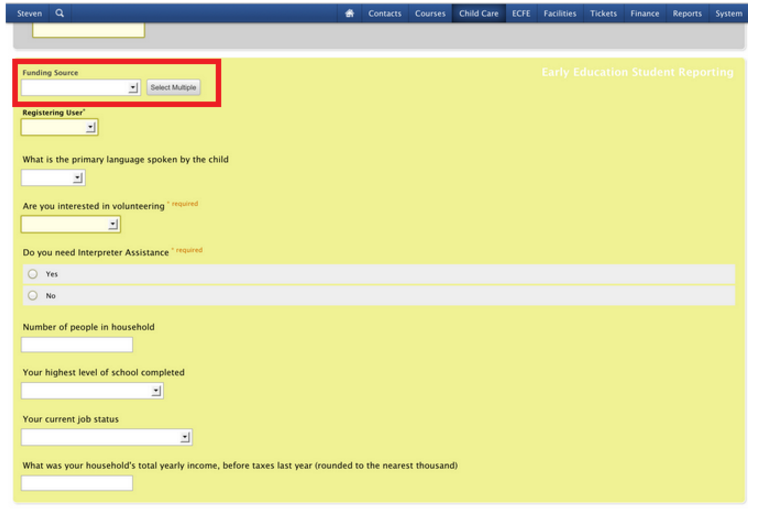To create Site Sections under the Child Care module that are compatible with Minnesota Department of Education (MDE) Early Education Student Reporting (EE SR), you must first verify that your Child Care Program is in ECFE/SR mode.
- Point to Child Care
- Select Programs.
- Select the desired program and select Modify.
- Ensure the option in the top left for Is This An ECFE/SR Program is set for Yes
- Select Save

When creating a new Site or updating an existing one, the form will present a toggle to indicate whether to include that specific Site Section in the EE SR reporting. When that option is set to Yes, the form will include a required drop-down to select the Program name:
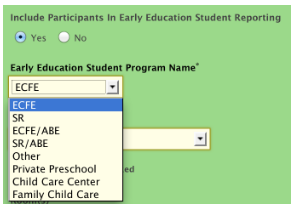
Once these steps have been completed, during registrations on both the Administrative side of the system and on the Public side, the contract creation process will include additional questions that fulfill the requirements of an Early Education Student Reporting.
When viewing a contract on the Admin side, there is a drop-down for Funding Source. By default, all Public enrollments will be a single funding source of Parent Fee. Use the Select Multiple button to add multiple funding sources for that specific contract.
The options listed under that Funding Source reflect the ones that match the MDE reporting. If staff want to exclude a record from the reporting, the funding source can be set to Other (not reported through EE Student Reporting)