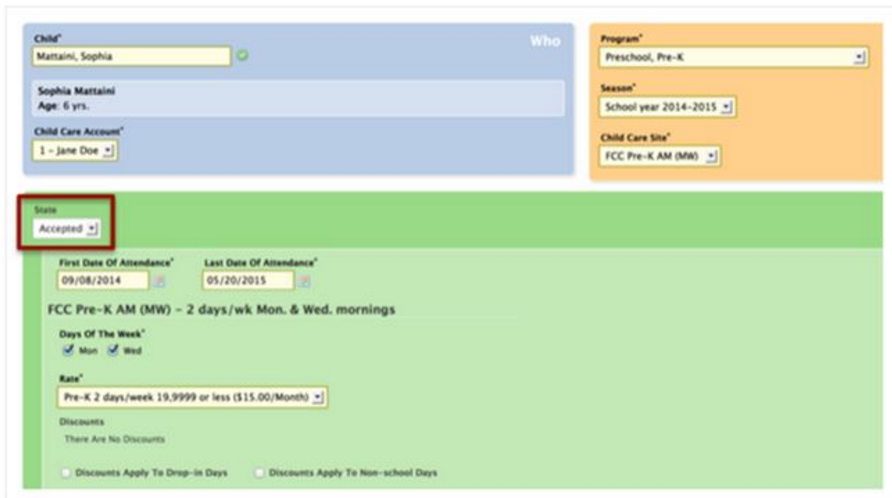When an Administrative user enters a contract into the Admin side of Eleyo, the default setting is the Contract is Accepted. This means that as soon as the new contract is saved, it is in an Approved status.
If the Contracts needs to go through the Approval process (i.e. if a manual external lottery is to be run before any Contracts are accepted), the default setting may be changed to Pending for all new contracts being entered in the system by an Administrative user. That Pending status can also be overridden when the contract is being saved if Administrative user has appropriate approval permissions to make the change.
All contracts requested from the Public side will always go to a Pending status and require staff review and approval.
To change the default setting for new contracts entered by an Administrative Users only:
- Point to System.
- Select System Preferences.
- Select Child Care from the list of options on the left.
- Next to the appropriate Child Care Program, change the drop-down to Pending for the default (or if currently set to Pending, change to Accepted as needed).
- Select Save.