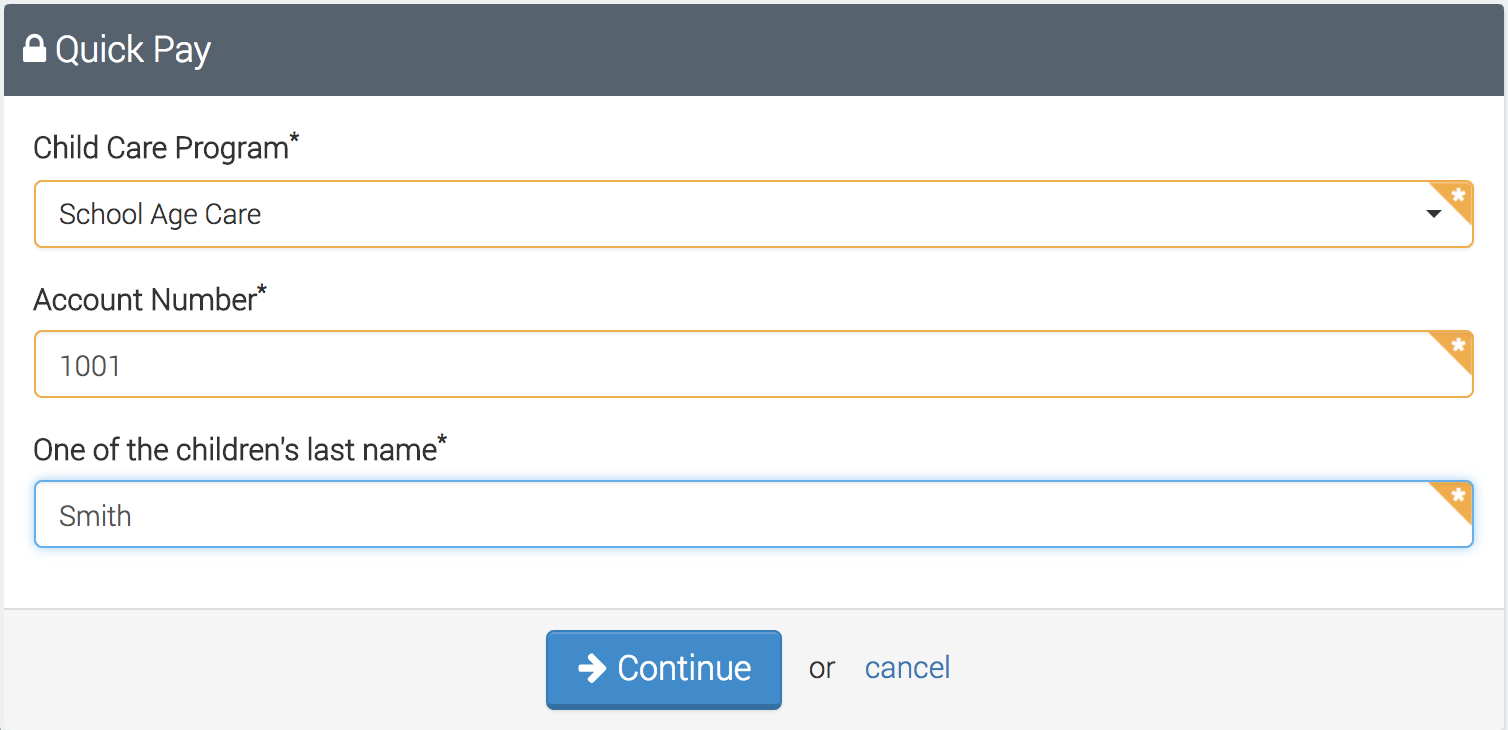Quick Pay is a feature within the Child Care module that allows people to make a payment on the Public side without being an owner on a particular Child Care Account. The person does need to create their own profile and login credentials for the district website. Having a login and using Quick Pay does not give the person access to the account (i.e. they can not make schedule changes, request drop-in care, view invoices, etc). Using Quick Pay will only allow access to make payments. Any details about the amount that needs to be paid or the invoice balance due should be provided by the account owner.
In order to use Quick Pay, the person would need the following:
- Personal login credentials to the district website
- Child Care Program Name
- Child Care Account Number
- Student's Last Name
For security reasons, if the payer does not have the required information, it is recommended that they contact the account owner to obtain it.
When the payer is logged into the Public side using their email address and password, they can access Quick Pay by selecting Explore All Programs then the Program name. Quick Pay will be displayed in the from the explore bar. If using a mobile device, it is accessed by selecting the Menu (with the compass icon) on the left then Explore Programs. Next, select the Program name then Quick Pay from the explore bar.
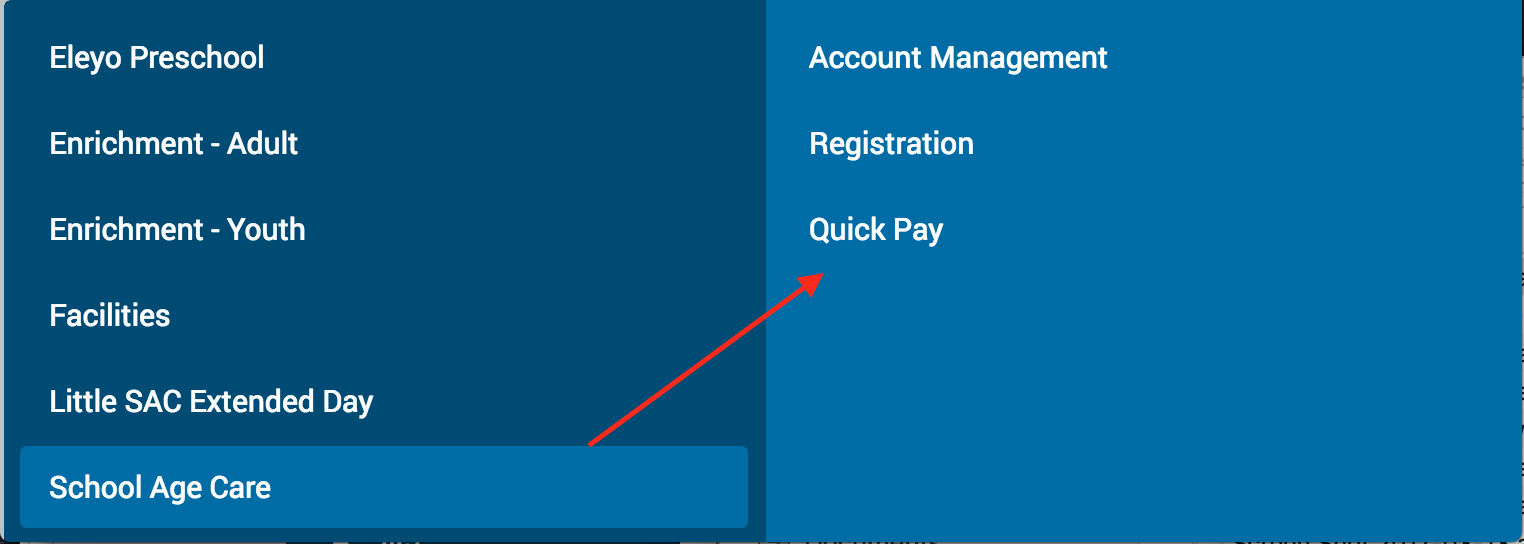
Once Quick Pay is selected, a screen similar to the one below is displayed. When the person has entered the Child Care Account number and child's last name and selects Continue, a field to enter the desired amount will be displayed followed by the normal checkout screens. The payment will automatically be applied to that specific Child Care Account and the Program that was originally selected from the browse bar. A receipt is automatically emailed to the payer. The receipts for any payments can also be found online under the Your History section.