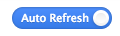In order to avoid slowing down an Admin user's computer, the Dashboard will not automatically refresh the Dashboard numbers and links unless the Auto Refresh toggle is set to on.
The system will automatically change the Auto Refresh to off when the user navigates off the system Dashboard and/or upon logout to save on CPU cycles on the users' computers.
Auto Refresh toggle set to Off (default):
When the Auto Refresh toggle is set to off, an Administrative user must use the browser's Refresh option in order to update the Dashboard information.

Auto Refresh toggle set to On:
When the Auto Refresh toggle is set to On, the Dashboard is automatically updated every five (5) seconds which can be useful during registration periods.