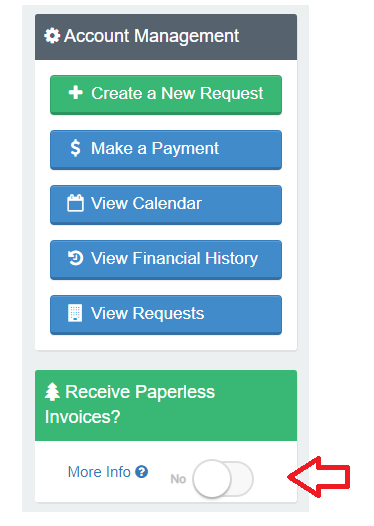Follow the below steps to run Mass Invoices Permits in Facilities.
- Point to Facilities.
- Select Mass Invoices.
- Select Create Mass Invoice.
- Select the desired Date Range, Due Date and Facility Request Tags to include in the mass invoice.
- Select whether to email paperless to Facility Accounts.
- Select Generate Invoices.
Invoice Emails
If you want to designate that a Facility Account receives paperless invoices via email, they can be set to Paperless in two ways.
On the Admin side, browse to Facilities > Accounts, select the account then selecting Modify Account. When a Facility Account is set to paperless, a notice that the invoice is ready to be viewed is sent to the Billing Contact for an individual Facility Request. If no Billing Contact is listed, the email notification will be sent to the main contact for the Facility Request.
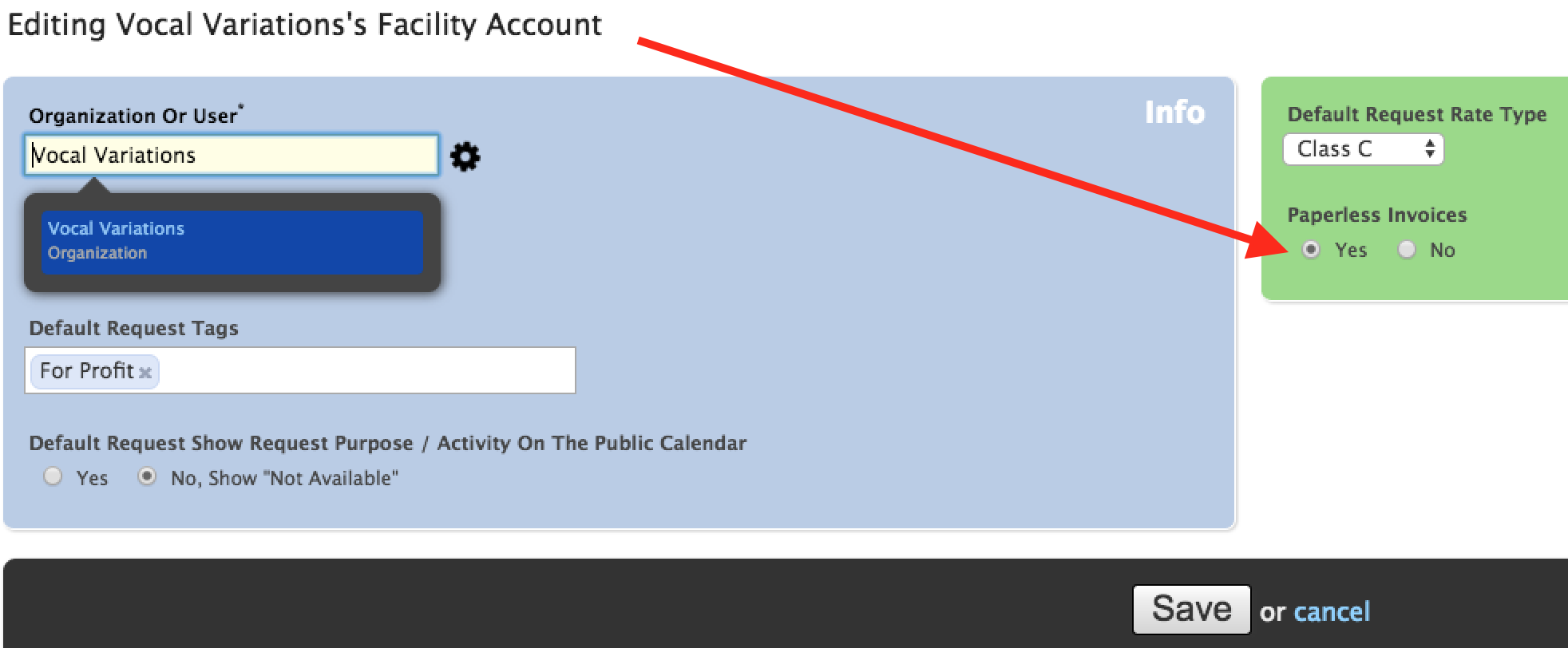
On the Public side, Facility Accounts may also set their accounts to paperless by navigating to the Dashboard and selecting Account Management then toggling the Receive Paperless Invoices option.