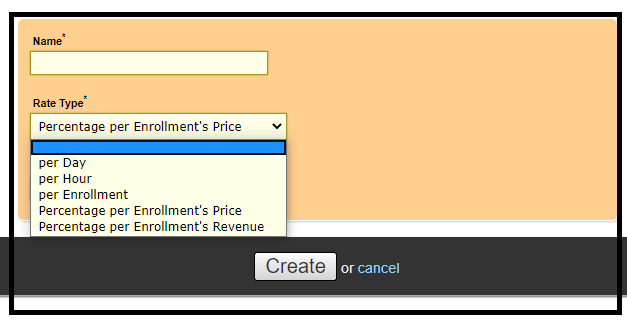Instructor Rates are associated with Instructor Contracts and track how much an instructor is paid per course section that they teach. Creating Saved Rates allows you to assign the same payment amount to various instructor contracts without having to manually input the details each time.
There are 5 rate options that reflect how the instructor is to be paid:
- Per Day (flat dollar amount per course section session)
- Per Hour (flat dollar amount per hour based on the course section start and end times)
- Per Enrollment (flat dollar amount based on the number of people enrolled)
- Percentage per Enrollment's Price (percentage based on full class price paid)
- Percentage per Enrollments Revenue (percentage based on discounted class price paid)
To create new saved rates for Instructor Contracts, follow the steps below:
- Point to Courses
- Select Instructor Rates.
- Select Add Rate.
- Complete the New Instructor Rate form.
- Select Create