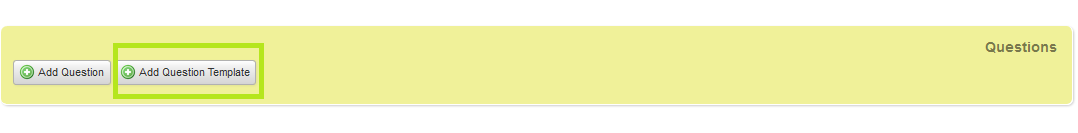To build Question Templates, follow the steps below:
- Point to System.
- Select Question Templates.
- Select Add Template.
- Complete the New Question Template form. The Name will be reflected on the Administrative side of the system (not the parent/Public side). Use the Add Question button to add the desired questions.
- Select Create.
Once any questions templates have been created, modify the individual Course Section and associate the correct template(s) with that section using the Add Question Template button.