To view the number of children currently signed in at a location, or to view all children signed in at a location:
- Navigate to the Attendance tab
- Tap the blue funnel icon at the top of the page
- Scroll down to the Location filter section
- View the total number of children signed in displayed next to each location
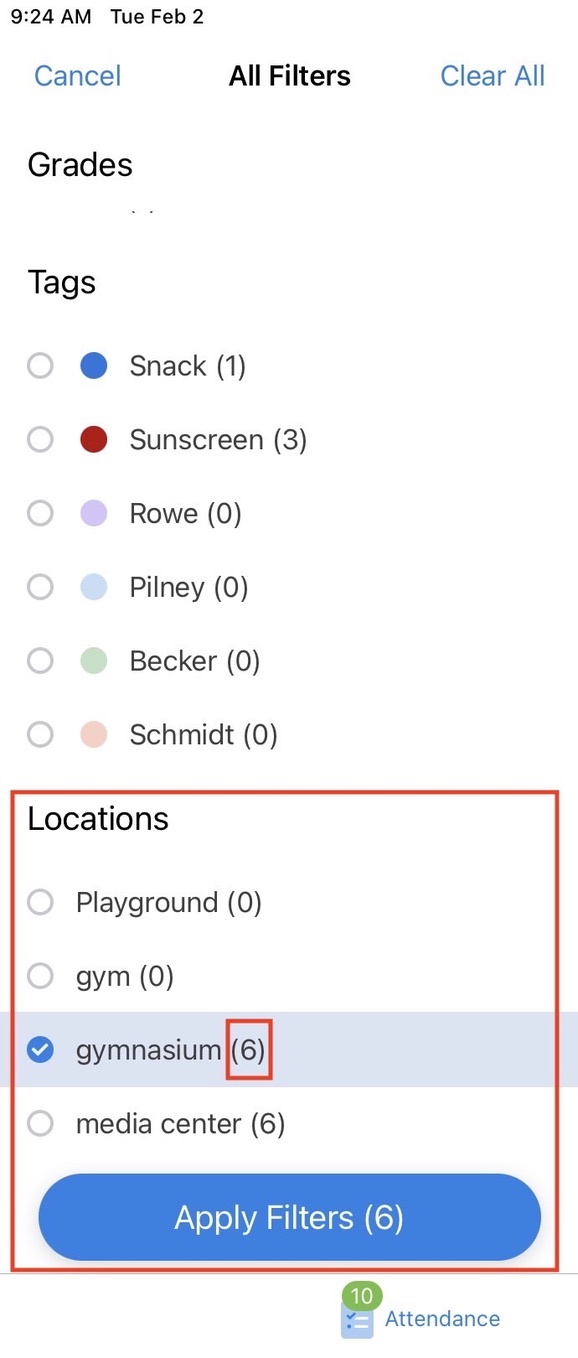
Note — from this screen you can select Apply Filters to view a list of students currently signed in at each location. For more information on filter and sorting by location click here.